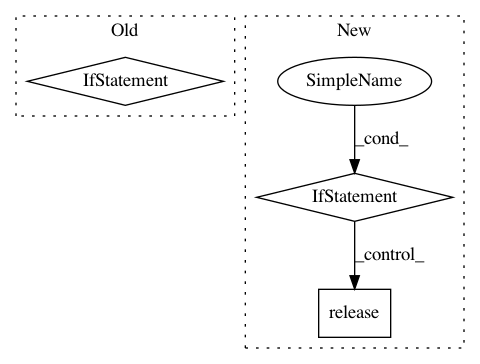23d15da98ec99cf2b848f192c0763b55e1dbfc04,berrynet/client/camera.py,,main,#,82
Before Change
while True:
status, im = capture.read()
if (status is False):
logger.warn("ERROR: Failure happened when reading frame")
counter += 1
if counter == interval:
logger.debug("Drop frames: {}".format(counter-1))
counter = 0
After Change
// True if a stream is dead afterward. So you can not use
// the capture return value (capture status) to determine
// whether a stream is alive or not.
if (status is True):
counter += 1
if counter == interval:
logger.debug("Drop frames: {}".format(counter-1))
counter = 0
// Open a window and display the ready-to-send frame.
// This is useful for development and debugging.
if args["display"]:
cv2.imshow("Frame", im)
cv2.waitKey(1)
t = datetime.now()
retval, jpg_bytes = cv2.imencode(".jpg", im)
mqtt_payload = payload.serialize_jpg(jpg_bytes)
comm.send("berrynet/data/rgbimage", mqtt_payload)
logger.debug("send: {} ms".format(duration(t)))
else:
pass
else:
fail_counter += 1
logger.critical("ERROR: Failure //{} happened when reading frame".format(fail_counter))
// Re-create capture.
capture.release()
logger.critical("Re-create a capture and reconnect to {} after 5s".format(stream_source))
time.sleep(5)
capture = cv2.VideoCapture(stream_source)
elif args["mode"] == "file":
// Prepare MQTT payload
im = cv2.imread(args["filepath"])
retval, jpg_bytes = cv2.imencode(".jpg", im)
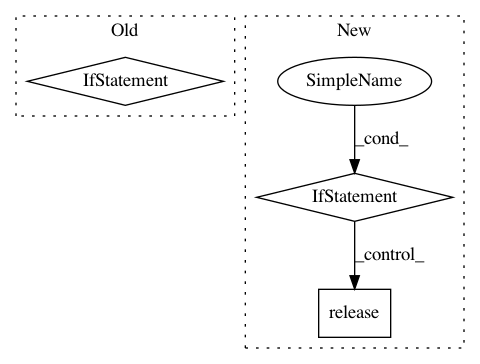
In pattern: SUPERPATTERN
Frequency: 3
Non-data size: 3
Instances
Project Name: DT42/BerryNet
Commit Name: 23d15da98ec99cf2b848f192c0763b55e1dbfc04
Time: 2020-02-15
Author: bofu@dt42.io
File Name: berrynet/client/camera.py
Class Name:
Method Name: main
Project Name: pantsbuild/pants
Commit Name: cff740c5b4077bb29e4e687849b2d617a20d62f7
Time: 2014-06-17
Author: benjy@foursquare.com
File Name: src/python/pants/backend/python/tasks/python_run.py
Class Name: PythonRun
Method Name: execute
Project Name: vatlab/SoS
Commit Name: 2c9b35fd80328c4c6270ef03149b7ffc17619860
Time: 2016-10-10
Author: ben.bog@gmail.com
File Name: pysos/dag.py
Class Name: SoS_DAG
Method Name: find_executable