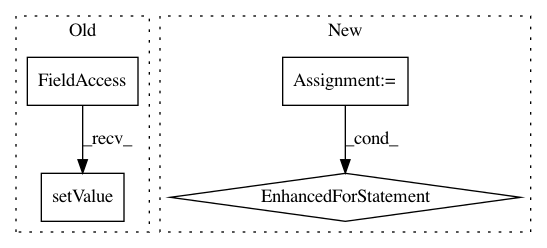c7d1624e3a358f12f7ca2319592cf90384b6cacf,ilastik-shell/applets/dataSelection/opInputDataReader.py,,,#,73
Before Change
// Now read back our test data using an OpInputDataReader operator
graph = lazyflow.graph.Graph()
reader = OpInputDataReader(graph=graph)
reader.FileName.setValue(testDataFileName)
// Read the entire file and verify the contents
a = reader.Output[:].wait()
assert a.shape == (10,11)After Change
// Start by writing some test data to disk in various formats
// TODO: Use a temporary directory for this instead of the cwd.
testNpyDataFileName = "test.npy"
testImageFileName = "test.png"
testH5FileName = "test.h5"
// Clean up: Remove the test data files we created last time (just in case)
for f in [testNpyDataFileName, testImageFileName, testH5FileName]:
try:
os.remove(f)
except:
pass
// Create Numpy test data
a = numpy.zeros((10, 11))
for x in range(0,10):
for y in range(0,11):
a[x,y] = x+yIn pattern: SUPERPATTERN
Frequency: 3
Non-data size: 4
Instances Project Name: ilastik/ilastik
Commit Name: c7d1624e3a358f12f7ca2319592cf90384b6cacf
Time: 2012-05-01
Author: bergs@janelia.hhmi.org
File Name: ilastik-shell/applets/dataSelection/opInputDataReader.py
Class Name:
Method Name:
Project Name: ilastik/ilastik
Commit Name: 23bf9b02f92cbebc772fe0574b69a598aa3cd367
Time: 2015-11-25
Author: bergs@janelia.hhmi.org
File Name: ilastik/applets/featureSelection/featureSelectionGui.py
Class Name: FeatureSelectionGui
Method Name: onFeatureButtonClicked
Project Name: ilastik/ilastik
Commit Name: ee25b15fcf426d05f730d0a025c752fe92d10873
Time: 2017-02-21
Author: bergs@janelia.hhmi.org
File Name: ilastik/applets/wsdt/wsdtGui.py
Class Name: WsdtGui
Method Name: configure_gui_from_operator