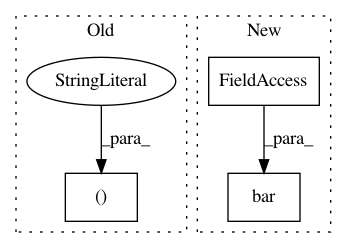f872c37f1699d796c4bc535d6f4f5c7c32711403,examples/api/barchart.py,,,#,11
Before Change
ax.set_xticks(ind + width / 2)
ax.set_xticklabels(("G1", "G2", "G3", "G4", "G5"))
ax.legend((rects1[0], rects2[0]), ("Men", "Women"))
def autolabel(rects):
After Change
fig, ax = plt.subplots()
rects1 = ax.bar(ind - width/2, men_means, width, yerr=men_std,
color="SkyBlue", label="Men")
rects2 = ax.bar(ind + width/2, women_means, width, yerr=women_std,
color="IndianRed", label="Women")
// Add some text for labels, title and custom x-axis tick labels, etc.
ax.set_ylabel("Scores")
ax.set_title("Scores by group and gender")
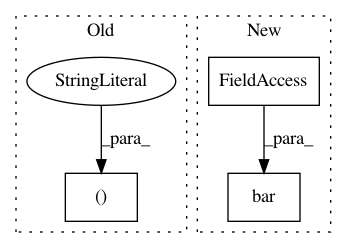
In pattern: SUPERPATTERN
Frequency: 3
Non-data size: 3
Instances
Project Name: matplotlib/matplotlib
Commit Name: f872c37f1699d796c4bc535d6f4f5c7c32711403
Time: 2017-12-01
Author: vincent.adrien@gmail.com
File Name: examples/api/barchart.py
Class Name:
Method Name:
Project Name: matplotlib/matplotlib
Commit Name: ac69b1035a42e47798e4ea7167f616754be49452
Time: 2020-05-01
Author: toddrjen@gmail.com
File Name: examples/ticks_and_spines/custom_ticker1.py
Class Name:
Method Name:
Project Name: dmnfarrell/pandastable
Commit Name: 48aa0ca0313845f1fd40e4d263173369765c6eec
Time: 2014-02-23
Author: farrell.damien@gmail.com@c7c09e87-b3be-f776-313c-63292bcc8aec
File Name: plotting.py
Class Name: PlotViewer
Method Name: plot3D